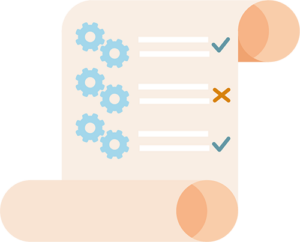How does DROPS work?
DROPS makes it easy to prepare and deploy your applications and data safely. For this, DROPS uses dedicated repositories secured in the DROPS Server to organize your artifacts and shape and store your releases.
Your company’s processes, roles and access rights, approval and validation requirements, scheduling, and reporting are all managed inside DROPS. Up front, you will define each user’s role(s) in the approval process.
Then deploying an application in DROPS is a 2-step process: configuration (done just once), and execution (recurring tasks).
Step 1. How to CONFIGURE a deployment in DROPS?
To configure a deployment, you’ll need to define what to deploy, where, and how.
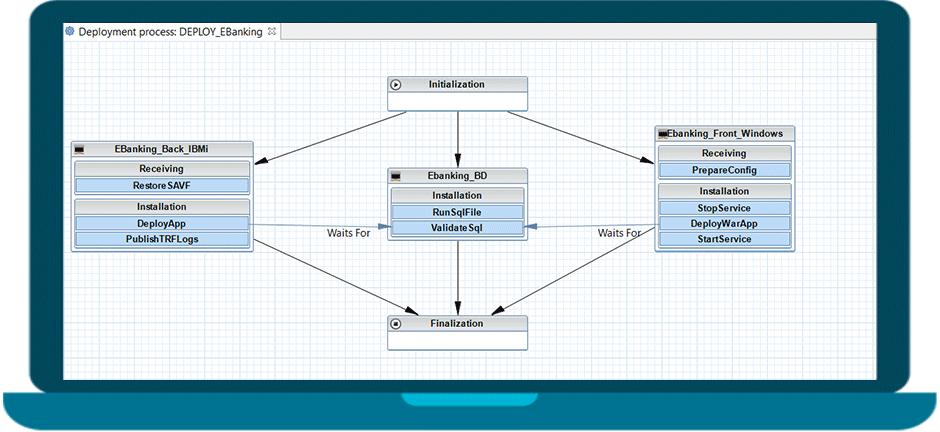
Step 2. How to EXECUTE a deployment in DROPS?
Once configured, all day-to-day operational tasks such as launching, validating and monitoring deployments are performed from the DROPS Web console.

Request your trial version/demo
Let’s talk about your project!